
Překlad webinářů pomocí AI: naučte se 4 kroky a udělejte to sami!
Vážení Club Members,
Jdeme s dobou a zaměřujeme se na umělou inteligenci! Speciálně pro vás jsme připravili návod, ve kterém vysvětlujeme, jak samostatně propojit překlad pomocí AI s našimi webináři na platformě ZOOM.
Naučte se 4 jednoduché kroky a přeložte si naše schůzky sami!
Krok 1
Stáhněte si bezplatné aplikace ZOOM. Poté se připojte ke schůzce probíhající na platformě ZOOM a klikněte na tlačítko Wordly vedle LIVE v levém horním rohu. Budete přesměrováni na WORDLY (v prohlížeči nebo v aplikaci).
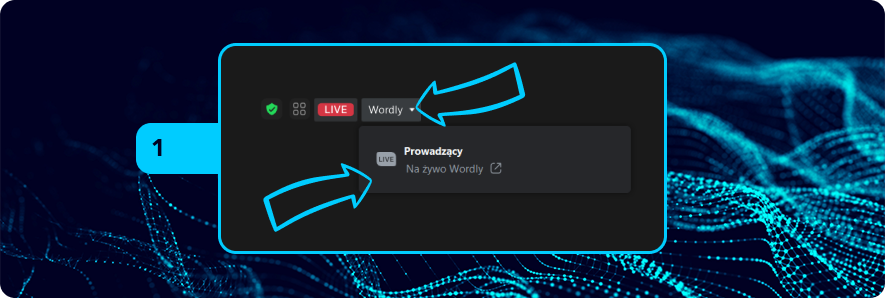
Krok 2
Vyberte jazyk překladu a klikněte na tlačítko ATTEND.

Krok 3
Vyberte možnost překladu, která vám nejlépe vyhovuje: hlasový nebo psaný.

Krok 4
Jakmile vyberete preferovanou možnost, nezavírejte Wordly a vraťte se na platformu ZOOM.
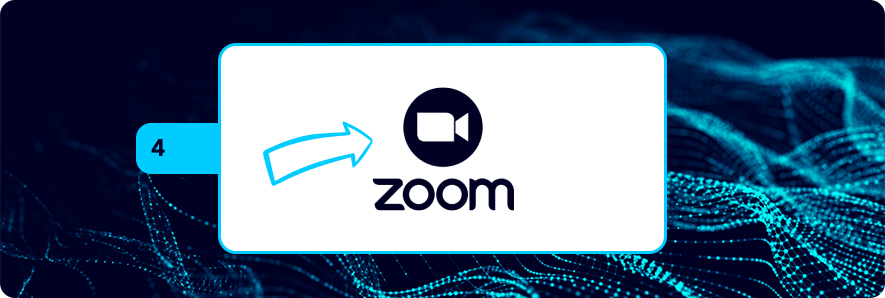
Vidíte, jak je to jednoduché?
Jdeme s dobou! #DUOLIFEGoUP
Překlad provedla umělá inteligence. Proto může text obsahovat nepřesně přeložené fráze a pojmy. S rozvojem dostupných nástrojů umělé inteligence se bude kvalita překladů zlepšovat. Omlouváme se za způsobené nepříjemnosti.
#CosmicPossibilities
DUOLIFE – to jsou skutečné #CosmicPossibilities Konejte, používejte dostupné nástroje, rozvíjejte křídla a vstupte do galaxie nejjasnějších hvězd. Neomezené možnosti jsou na dosah ruky.
Make every day unique...


